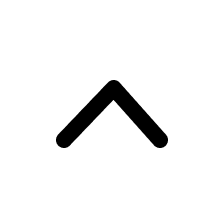How to Protect Your Computer from Viruses and Malware?
Every person has been employing computer technology to tackle tasks in everyday life. That's why computers might get prone to viruses or malware. Computer viruses have been disturbing most of the computer users. It harms your data and files. There's a rise in ransomware, cyberattacks, hacks, or data thefts affecting businesses all around the world.
Every person has been employing computer technology to tackle tasks in everyday life. That's why computers might get prone to viruses or malware.
Computer viruses have been disturbing most of the computer users. It harms your data and files. There's a rise in ransomware, cyberattacks, hacks, or data thefts affecting businesses all around the world.
Security is critical to protect your business from attacks. But it's not possible to dodge viruses and malware in computers easily. If you've business knowledge, it's easy to avoid the attackers.
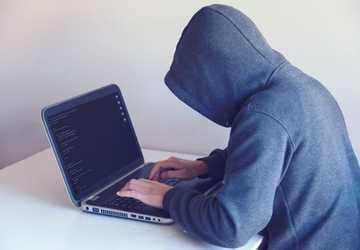
What are Computer Viruses or Malware?
Malicious elements harm your computer and network, transferring from one device to another. These malware infect your programs and corrupt data. Hence, your computer stops operating altogether.
Even if a less harmful virus attacks the system, it'll affect the performance and computer memory, and thus, your computer crashes.
How to Know Your Computers Suspected of Virus?
If you're confused about why your computer isn't working well, evaluate the following symptoms to know the issue.
● Computer works slowly
● Specific programs don't run on the computer
● The web browser closes unexpectedly
● Shows error messages of missing or corrupted files
Ways to Protect Your Computer
Protecting your computer is important to secure sensitive data. That's why there's a need to follow cybersecurity rules. Check out the top ways to provide extra security to your system.
Install Antivirus
There's a need for an extra layer of security. You can protect your computer from viruses through antivirus programs. Even if you're not using the Internet on your PC, it's important to have antivirus software on the PC. It's because your device might carry viruses through USB sticks.
Antivirus software scans for viruses every week. When software detects suspicious activity, it tries to invade your operating system. Take measures to have a safe and secure computer without spending any money. Choose a software package offering updated features.
Install Anti-spyware & Anti-malware Software
Similar to viruses, malware also disrupts the entire computer system. As you install antivirus software, you also get anti-malware and anti-spyware software to delete elements from programs.
Run computer scans periodically. You need multi-layered security to protect your computer from future risks.
Keep Software Up-to-date
Computer operating systems have to be updated after a few months to enhance the features. Updating the security software keeps your computer secure. Whenever the software update is notified, start the download and install. It'll prevent hackers from stealing your information.
Turn on the computer updates to fix bugs and abnormalities within the system. If you don't do that, hackers exploit the system.
Backup Your Computer
Many malicious viruses damage the computer's contents. Setting a periodic backup schedule retrieves your data. When it's difficult to eliminate viruses or malware from PCs, you've to delete some data like corrupt files or hard drives whose code harms data. For recovering the data, there's no other option than backup.
Storing data in a cloud or external drive allows users to backup or copy data manually.
If you back up the malicious code, it'll again create issues. So, instead of backing up the malware, restore the external drives, online storage, and cloud storage data.
Use Strong Password
Passwords are the first defense line to secure your accounts and prevent unauthorized access. Whenever setting passwords, use strong, complex passwords rather than easily guessed ones.
Also, using the same login details for every site increases the chances of an attack. Therefore, set strong passwords with a two-step authentication to prevent password cracks.
Besides this, keep updating your passwords so no one attempts to decode the password to access the computer system.

Screen Email Attachments
One of the most common sources of spreading viruses is emails. If an email provider mails you, scan the attachment before opening it. Otherwise, viruses containing emails transfer malicious pieces to your computer. Once the emails are completely screened through the software, it lands in the inbox. That's safe to open.
In addition, when hackers try to access your computer system, they attach viruses to the emails. Most of the phishing emails look spam because the email addresses aren't recognizable. Such emails include links to phony websites. So, avoid opening such emails and delete them.
Use Safe Websites & Links
Many websites mimic authentic websites to spread viruses to the user's system and hack it. Avoid opening websites that seem phony. URLs show the name of the website; check if the spelling and code is correct.
When you open websites, don't click on unnecessary ads or links. Links might contain dangerous viruses that lead to potential threats.
Use Firewall
Another best tool to protect your computer is to connect the device to the network firewall. When any harmful agent attacks the computer, the firewall acts as a perimeter, blocking viruses and malware. It also monitors the incoming and outgoing internet traffic.
Built-in firewalls benefit the operating system in the long run. So, configure your computer and update the firewall settings.
Watch the Downloads
Downloading files from the Internet might get you in trouble. When you begin a download from websites, beware about the content. If it's a sneaky website, you better avoid using it.
Computers with antivirus or anti-malware software alert users if the download isn't authorized. So you can cancel it immediately. Without your permission, the virus content can't be downloaded.
Furthermore, browsers like Internet Explorer have outdated security systems, so that they can provide your systems access to hackers. These browsers also start downloading in the background without alerting. Better ensure security settings to prevent unwanted access.
Install an Ad-block
Advertisements popping up on online websites aren't authentic. Such ads take you to an external source that installs viruses or malware to steal data. However, you can avoid such things through reliable ad-blockers. Even if you have an ad blocker, it's better to be cautious while using websites.
Conclusion
Unprotected computer systems open doors for viruses and malware attacks. Hackers look for easy targets. That's why use complete protection steps to eliminate the threats and guard your computer system.